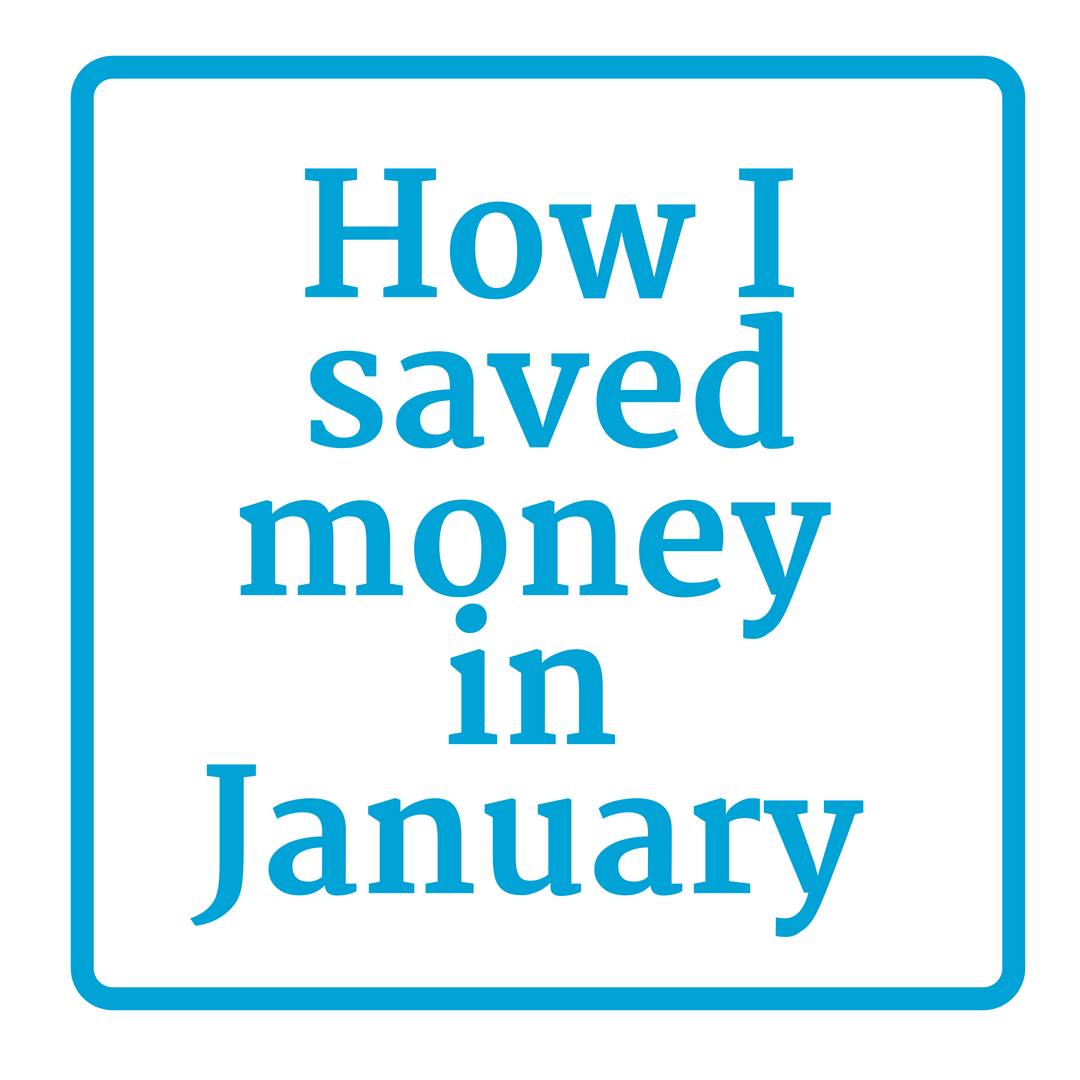Eleven Ways I Saved Money in January
January is a month of fresh starts and resolutions. And this January, I resolved to buckle down, and propel myself closer to debt freedom. Here’s a peek of what I did in January to reduce spending, increase income, and save money.
1. Zero-Based Budget. This is something I do every month and it is an absolute necessity (if you ask me) to winning with money and getting out of debt. It seriously revolutionized my life! Read all about my zero-based budgets here. And take a peek at my actual, real life budgets in my saved stories on Instagram.
2. Used Cash Envelopes. Cash envelopes are a great way to force yourself to stay within budget. You simply allocate a set amount of cash per budget category and withdraw that amount and place in an envelope. Vow only to use the grocery envelope for groceries and the pet envelope for pet supplies, etc. I use cash envelopes for the categories where I tend to overspend: Eating Out and Fun Money. When the money in the envelope is gone, it’s gone. No more spending!!
3. Made Returns of Gifts. We have a family member who loves to shower us with gifts, many of which are unwanted. We simply return the gifts for cash when we have a receipt, or for store credit when we don’t. This month, we returned $85 in cash gifts and $20 in store credit.
4. Used Store Credit to Purchase Gifts. When the time comes around for us to purchase gifts, we often use our store credit from returned gifts (see above!), instead of dipping in to our Birthdays/Gifts sinking funds. This month, we had a baby shower to go to, and we used the store credit and money from the returns to purchase our gift for the shower. Our budget was completely unaffected, and it felt like free money.
5. Did Home Repairs Ourselves. In January, the bathroom sink in the master bedroom started leaking. Never fear, hubs to the rescue! He googled that the most common reason for faucet leaks has to do with worn O-rings. So, he took the sink apart to figure out what size O-rings to get. Then, he went to Home Depot, purchased some new ones, along with waterproof grease to seal it, and did the repair himself. I’m so proud of him for handling this job, that, all told, cost us less than $10! A plumber would have been so pricey!!! Doing minor home repairs yourself can save hundreds—if not thousands—throughout the course of the year.
6. Intentional about Fuel for the Car. I always fill up on gasoline at Costco, which is by far the cheapest gas around. This month, the price dropped to less than $2 a gallon again in Texas! What? You can always use an app like Gas Buddy, to find the cheapest gas near you!
7. Reviewed My Automatic Recurring Payments in PayPal and Canceled Unnecessary Expenditures. In December, I got hit with a surprise expense in the form of a yearly payment I had authorized to Jib Jab—you know that funny site where you can superimpose your friends’ faces to funny characters and make them dance to music? The whole thing is super fun, but I had completely forgotten I had signed up for a yearly membership. Ugh. What a waste.
That surprise charge gave me the idea to audit my PayPal account and cancel all recurring payments. Some things listed were only supposed to be a one time payment, so I was surprised to see them under recurring payments.
When was the last time you audited your recurring payments in PayPal?
According to PayPal’s website, an automatic payment can be canceled up to the day before the next scheduled payment in order for you not to be charged. Here’s how you can cancel your recurring payments:
Log in to your PayPal Account.
Click the Settings icon next to “Log Out.”
Click the Payments tab, then click Manage Automatic Payments, under “Automatic Payments.”
Select the payment you’d like to cancel, then click Cancel.
8. Finally Cancelled Rocksbox!! In last month’s installment of How I Saved Money, I talked about how I finally put my Rocksbox subscription on hold. For those of you who are unfamiliar with Rocksbox, it’s a monthly jewelry subscription service. And I never even really wear jewelry!
The worst part is that this subscription is IMPOSSIBLE to cancel! You can only call customer service to cancel during certain times, and when you finally get through, no one answers, and a recording tells you to send an email. And, the company has to have received your current box before you can cancel. So you have to time the cancellation during the magical time that they receive your current box, but before they send your next box. Honestly, who can do that?
So, I put my subscription on hold for 6 months, and while it was on hold, returned my current box. Then, I called to cancel, but was directed to email. So then I emailed. And FINALLY, after what feels like an accomplishment greater than summiting Everest, I canceled my subscription. $20 extra per month to the debt snowball!!
9. Resisted the Urge to Buy. There were a couple of things I really wanted to buy this month including some new cash envelopes from Etsy, and Chris Hogan’s new book (I went to his book tour when he visited Houston!!). I resisted both urges. I made the envelopes myself, and a friend loaned me a copy of the book. Resourceful AND frugal for the win!!
10. Took My First Personal Finance Coaching Clients. This month, I took on my first personal finance coaching clients, and I absolutely LOVED the experience!! I got an opportunity to meet some really great people, and dig deep into their personal finances to create a plan specific for them! The venture yielded a few extra dollars that I am reserving to cover any and all expenses related to running this blog. If you want to sign up for a personal coaching session, click here! And, if you become a subscriber to my email, you’ll get access to a 25% promo code, good for sessions booked through February 12!!
11. Twenty Four No Spend Days. Last, but not least (I always seem to forget this one!), I challenged myself to complete 15 No-Spend Days. Each month, I aim to complete at least 15 days of no-spending (essentials excluded), so that by the end of the year, I can say I went six months without frivolous spending. January was one of my best months ever, clocking in at 24 days of no-spending! To get all the details of my No Spend Challenge, plus a free printable to help you master the challenge, check out this post!
Did you try anything new in January to save money? I’d love to hear down in the comments below!
If you like what you’ve read, please Pin it for your friends to see, too! Just click the image below to Pin!
And, to access all my “How I Saved” articles, just click here.